Investigating missing products in content areas
Recently I got a message from the customer about missing products in content areas. They added few products but those were gone the next morning.
After research, we found that it was caused by the import changing content GUIDs on products. It caused other issues too. In this article, I do not want to go into the details of that issue but cover how products are linked in content areas.
With a few SQL scripts, you can get all you need. The first thing to find out is the ID of the content area property. You can find it in the tblPropertyDefinition by querying it on fkContentTypeID column (if you do not know the ID of the content type, find it in the tblContentType table).
SELECT *
FROM [dbo].[tblPropertyDefinition]
where fkContentTypeID = 100
In the results, find your property and use it's pkID value in the next query.
In the tblContentProperty table, Episerver stores values of all properties. You can easily get values for all properties by querying by content ID on the fkContentID column and property definition ID on the fkPropertyDefinitionID column (the value you get in the previous step). The easiest way to get a content ID is by going into the Episerver edit mode and check the ID under the content properties.
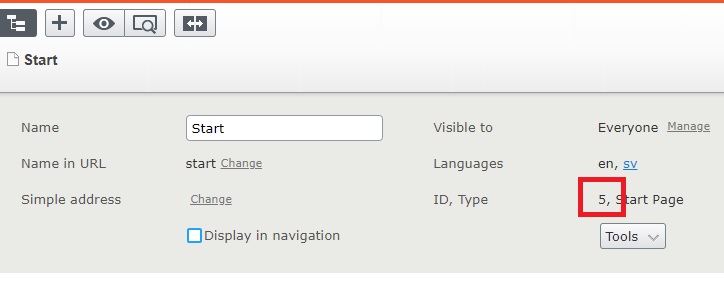
Once you get all IDs, run the query. To get values of a content area, you should look into LongString column.
SELECT [LongString]
FROM [dbo].[tblContentProperty]
where fkPropertyDefinitionID = 800 and fkContentID = 9000
Episerver stores content area data in an XML format which looks like Html. Each item in the content area is represented as a DIV tag with some attributes. I was interested only in two - data-contentguid and data-contentname. The first attribute is a GUID which links to the content in the content area and the second helps to identify an item by the name.
<div
data-classid="36f4349b-8093-492b-b616-05d8964e4c89"
data-contentgroup=""
data-contentguid="00000000-0000-1234-0000-000000010000"
data-contentname="Fancy stuff">{}</div>
In our case, product GUIDs were generated in a specific format and those where changing in some cases. In this example, it would be 1234 part. Once we found the issues in IDs, we could easily fix it with a script.
UPDATE tblContentProperty
SET LongString = REPLACE(LongString, '00000000-0000-1234-0000-', '00000000-0000-0000-0000-')
I know that it might be dangerous to modify Episerver DB directly, but we haven't risked much as products in content areas were not visible anyway. Luckily, this fixed our issues.
There is another table which might be useful when researching issues with content areas. It is tblContentSoftlink table.
SELECT *
FROM [dbo].[tblContentSoftlink]
where fkReferencedContentGUID = '00000000-0000-1234-0000-000000010000'
There is one important column in this table - ContentLink. You can find a matching content link for a content GUID in it. In our case, we still saw a content link and it was a valid one - the content existed in the DB. But once we edited content in the edit mode without touching our content area, the content link became empty. The data in the content area still remained (in the tblContentProperty table).