Solving blank page on EPiServer data import

Few months before, I successfully did import from the same site. Exported data were around 30 MB in size and import went successfully. But now I just got a blank page. First I thought that it was due to upgraded target site to latest EPiServer version (9.6) while source site's version was 8. I upgraded also source site to the same version but still got this weird data import behavior.
Then I started to dig deeper. First checked request with Chrome's developer tools. It was strange that response from the server was with status code 400.
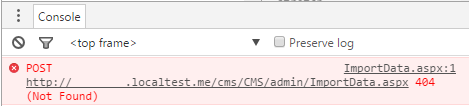
Used Fiddler to check if request sent to the server looks suspicious. But it did not. Tried to debug EPiServer data import page using Reflector, but I couldn't make it hit the breakpoint in the code. It seemed that request was handled somewhere in IIS.
After some googling, I found forum post by Fredrik Stolpe: 404 Not Found error during import. Finally, solution was found.
Basically, IIS by default has a limit on the content length of 28.6 MB which can be changed by configuration element requestLimit. When the content length is too large, IIS sends a response with status 404 and logs it with sub-status - 404.13. My latest exported site data were 48 MB in size, so it failed to import.
So I configured IIS to handle my files also with larger sizes. Here is the configuration which allows content length to be 100 MB:
<security>
<requestFiltering>
<requestLimits maxAllowedContentLength="104857600" />
</requestFiltering>
</security>