Migrating project to .NET 4.6 and C# 6
.NET 4.6
First check if your Continuous Integration server supports project build for .NET 4.6. For example, Team City starting version 9 supports it.
Next check if your target servers have .NET 4.6 installed.
Now change project's target framework to .NET 4.6, rebuild, commit, push.
C# 6
If you are using VS 2015, then C# 6 should be working out of the box, but it will not work in VS 2013. To be able to compile project in VS 2013 with C# 6 features, install Microsoft.Net.Compilers NuGet package to your project:
Install-Package Microsoft.Net.Compilers
Also, if you are using ReSharper (version 9 and up), you have to configure it to use C# 6 syntax. Select project in Solution Explorer and open Properties pane. Under ReSharper section change C# Language Level to C# 6.0.
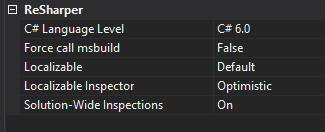
Now C# 6 features should be available and the project should compile.
There was one issue after the first build - Visual Studio displayed me C# 6 features as errors. Deletion of .suo file and restarting Visual Studio helped to solve it.